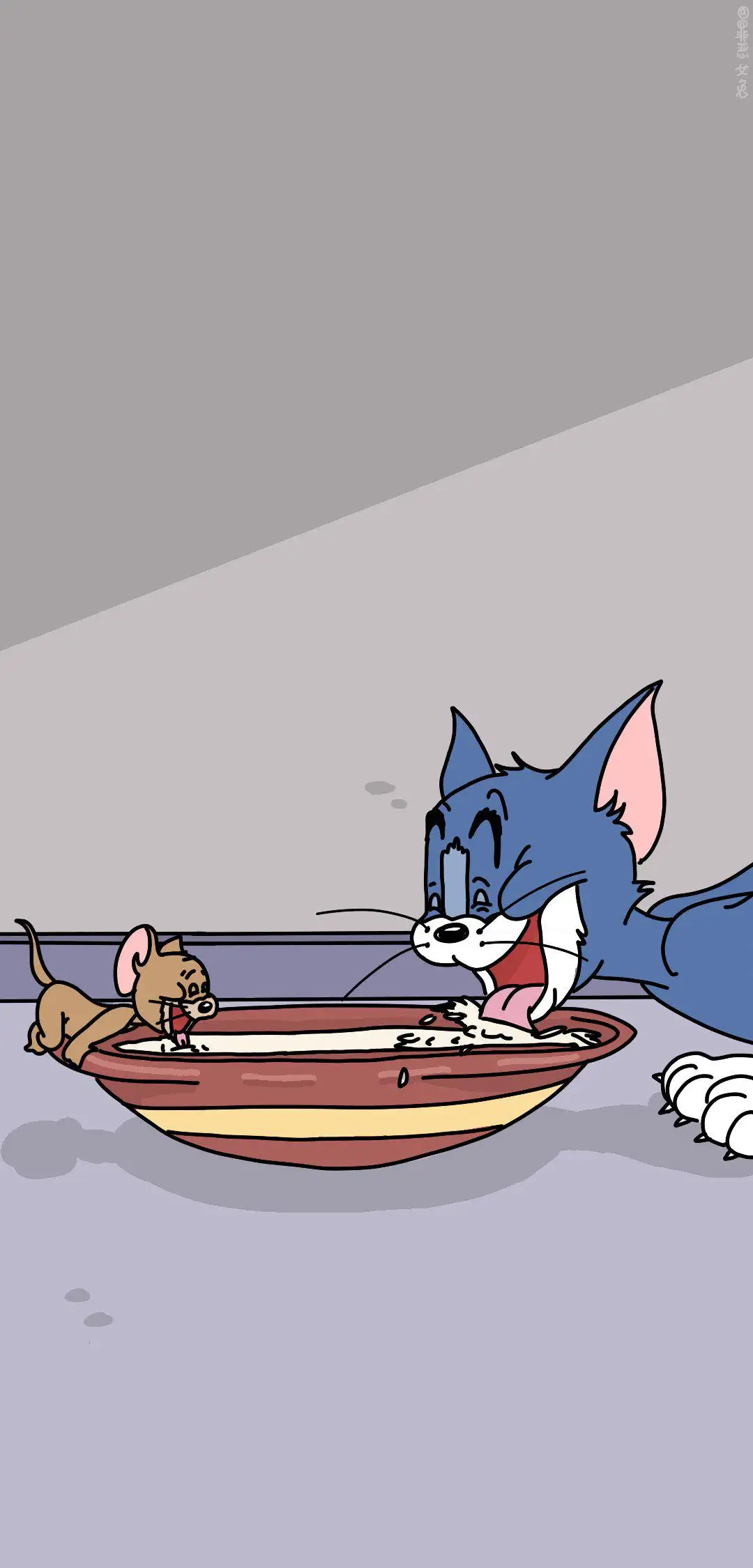其实我们是可以自定义css的,例如我把文章详情页上面文章名称后面的背景变透明,也是可以办到的。
如图所示:
步骤如下:
首先说明:下面的source文件夹和主题themes文件夹同级,也就是最外面(根目录下)的那个source文件夹,不是主题里的,这样就不会动源码
- 首先我们在
source文件夹下创建custom/index.css, 内容如下:这里的1
2
3
4
5
6
7
8
9
10
11
12.post-detail-header {
background-image: none;
background-color: transparent;
}
.post-detail-header-mask {
background: transparent;
}
#appBgSwiper {
filter: brightness(0.8);
background: rgba(0, 0, 0, .3);
}!important就是权重值更高的意思。
2.引入我们创建好的css
打开主题配置文件_config.yml, 找到import, 引入css
1 | # 自己嵌入css或者script |
背景图片则使用参数bgImg指定, 例如:
1 |
|
bgImg还可以是数组哦,数组的话额背景图片轮播显示, 例如:
1 | bgImg: [ |
bgImg不仅可以在文章里面单独配,还可以在主题配置文件里面全局指定。
1 | bgImgTransition: 'fade' # fade, scale, translate-fade, |
bgImgTransition表示背景图片切换特效, 可以在单独文章页面使用,也可以在主题配置文件里面全局指定。
然后就ok啦,大功告成
这个效果还可以和添加动态背景效果一起使用哦